How To Root Android Mobile Without Computer
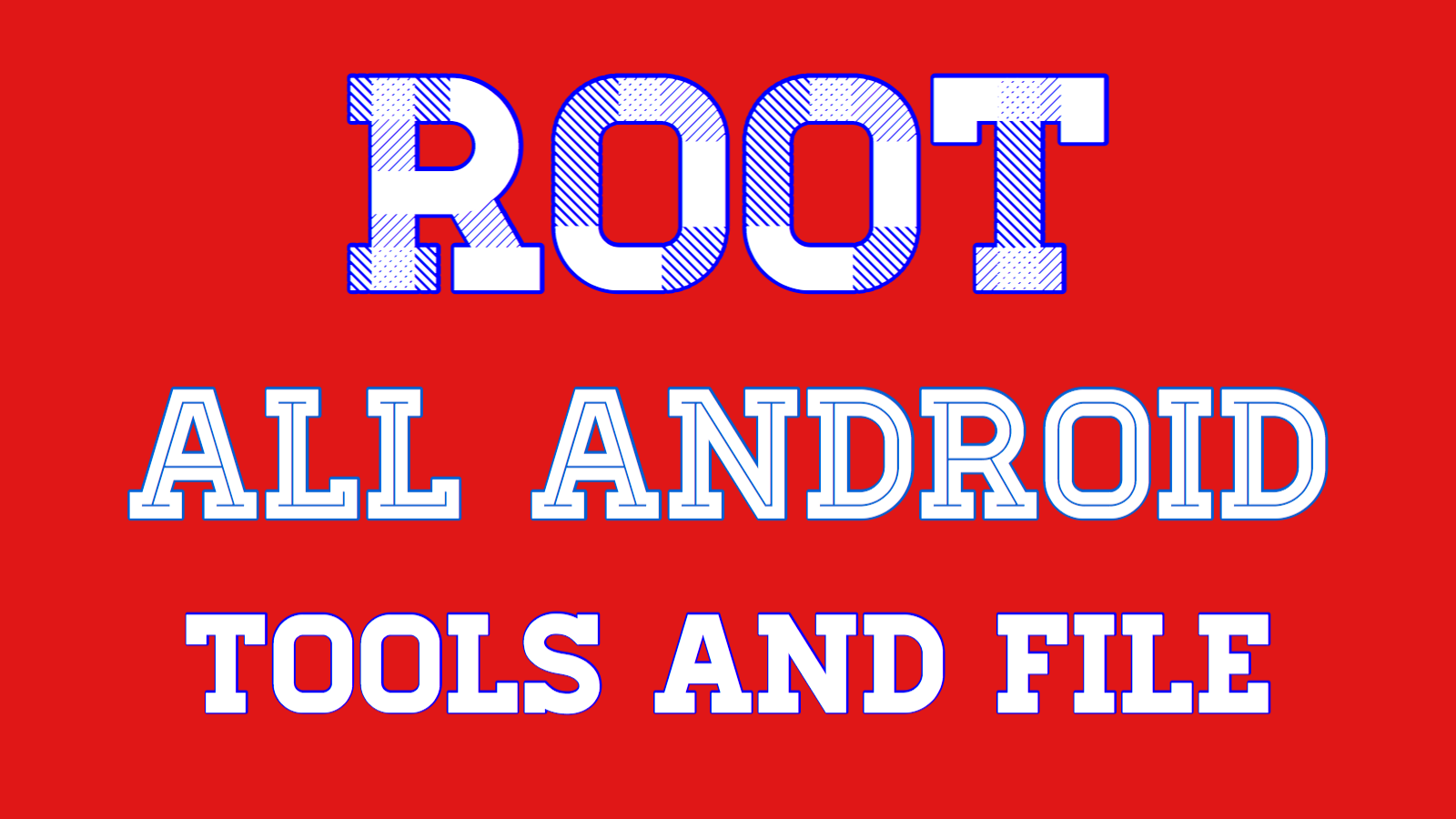
How to Root :
1. First of all, download KingRoot.apk
2. Now, launch the application.
3. On launch, you will see a option ‘Start Root‘.
4. Now, wait until your phone rooted or a message appear on the screen telling that ‘Root Successfully‘.
5. Now, Restart your android phone. That’s it.
Note : – It has been reported that ‘KingRoot‘ is not working on some Android Phones .
So , if your device is not rooting , then try this apps ROOT CHECKER . It will say that your device will be rooted or not. [After install this app click on Verify Root Access ].




0 Comments