KNOW THE 8 BEST WAYS TO TURN OFF THE COMPUTER
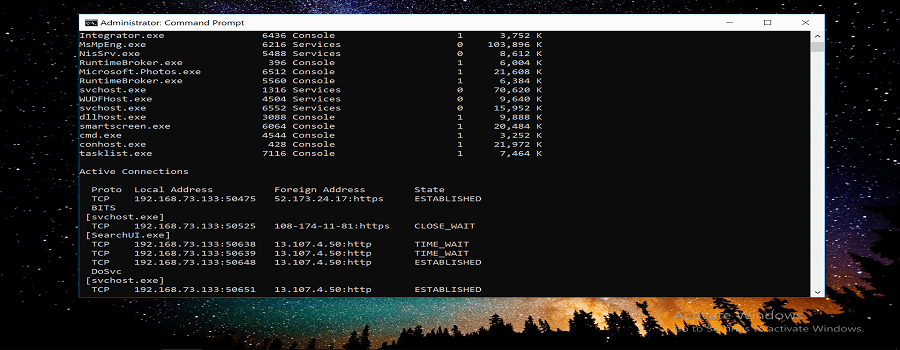
This is a very simple way I think every computer user will grow up knowing it well.
1.All you have to do is press the start key then click shutdown.
2. Use the Alt + F4 button. Press Alt + F4 then select shutdown. Now all you have to do is click OK to turn off your computer. This method works in all windows 3 visions. Turn off the computer using Run command. Open Run program by pressing Win key + R on your keyboard. Then type shutdown / s then press Enter to turn off your computer.,
4. Turn off your computer via command prompt. Press the win key on your keyboard then search CMD, open it. Then type in command prompt shutdown / s then press enter, your PC will shut down.
5. Turn off your computer via the slidetoshutdown.exe program. Open Run program by pressing Win key + R on your keyboard. Then type slidetoshutdown.exe then press Enter to shut down your computer.,
6. Turn off the computer using Win + X in window 10. This method only works on window 10. Press Win + X then select shut down to close window 10. In windows 7 clicking Win + X will open a window mobility center.
7. Turn off the computer via lockscreen. Lock the screen of your computer by pressing Win + L and then pressing the shutdown icon, the computer will shut down.
8. Turn off the computer using the shortcut icon. Rightclick on the desktop then select New> Shortcut. Then type the following command: -% windir% \ system32 \ shutdown.exe -s -t 0 then click next to continue then type the name of your shortcut shutdown and then click finish. When you click to open this shortcut the computer will shut down. Until then you will have successfully shut down your computer in Safe Mode. For Any Assistance / Advice on Electronic Devices Contact kafukuict.com.
Join our WhatsApp group here
DON'T FORGET TO SHARE THIS ARTICLE WITH FRIENDS. Prepared by kafukuict.com For More Contact Us via
Don't forget to subscribe to our BLOG and Youtube channel Don't forget to share with relatives and friends.




0 Comments