HOW TO FIX A DEAD SCREEN ON LAPTOPS
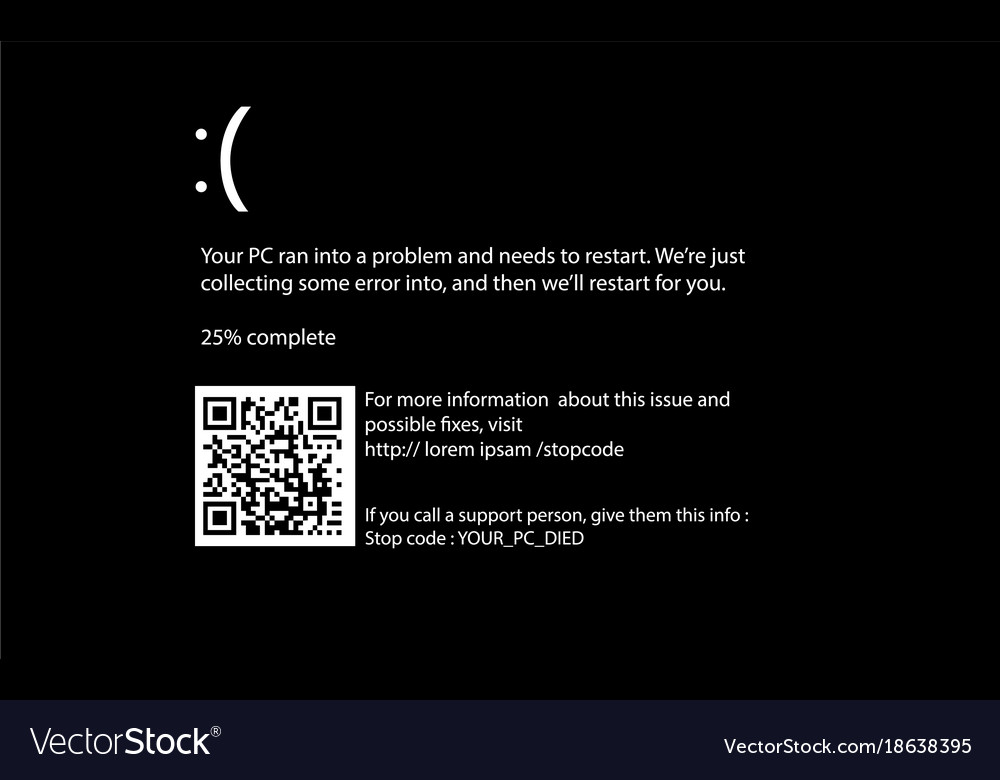
If your laptop screen is not displaying any image, there are several troubleshooting steps that might help you resolve the issue. Review each section below for steps that might help.
Try external display
Verify there is not an issue with the laptop graphics card by connecting a monitor or another type of display to the laptop. If the external display works fine, it is an issue with your laptop display.
If an external monitor also doesn't work with the laptop and you read through the page linked above, the internal graphics card or cable is defective. You may need to have the graphics card or motherboard replaced. Take the laptop to a computer repair shop to see if it can be repaired.
Pc overheating
You can also check to see if the laptop is overheating. In most cases, a laptop shuts off when it overheats, however, it may only turn off the display by cutting power to the GPU (graphic processing unit).
CHECK THE VIDEO HERE HOW TO FIX IT




0 Comments